If the e-sign request you previously sent has expired, and some or all signers have still not signed, you may use the re-send option to extend the expiry. When you re-send:
- Expiry date is set using the previously used expiry duration, but recalculated from the time of the re-send.
- All signers who have not signed will get another reminder to sign. If there is a signing order, only the signers who are eligible to sign will get the email.
To re-send:
- Login to your Encyro account and find the previously sent e-sign request that you wish to re-send. (You may use the search box near the top left to type the name of the file or some text from the e-sign request subject. Alternatively, you may open the folder for one of the signers.)
- Click the Re-Send button on that request.
Notes:
-
The Re-Send button may be clicked even if the request has not expired, just to extend the expiry.
-
The Re-Send button may be clicked after expiry to re-activate the e-sign request.
-
Only signers who have not signed will be sent an email with a link to sign.
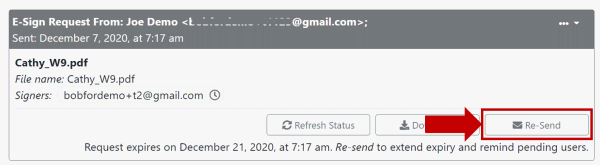
Team Encyro