How can I change the format of the date or the signature-date in an e-sign request? Can I get date in a different format in the e-signed file? How to change the format of date from MM/DD/YYYY to YYYY/MM/DD?
To change the date format, when sending an e-sign request, after adding all the fields to be filled, proceed to the configuration screen (where the signer emails, signing order etc. are configured). Here, if the e-sign request has any date or sign.-date fields, then you will notice an option to set the date format, toward the top:
Select the format that you wish to be used. The format will be used for:
- Displaying the date when a signer completes any date field in the e-sign request (when signing)
- In the final e-signed file (PDF) that is generated when the e-sign request has been completed.
If you need a format that is not offered in the options, please contact us and we may be able to add that format to the options.
Which fields: The format that you specify is used for all date and sign.-date fields, across all signers in that e-sign request.
Use in e-sign templates: The date format can be saved to e-sign templates and will be automatically used each time you use the template.
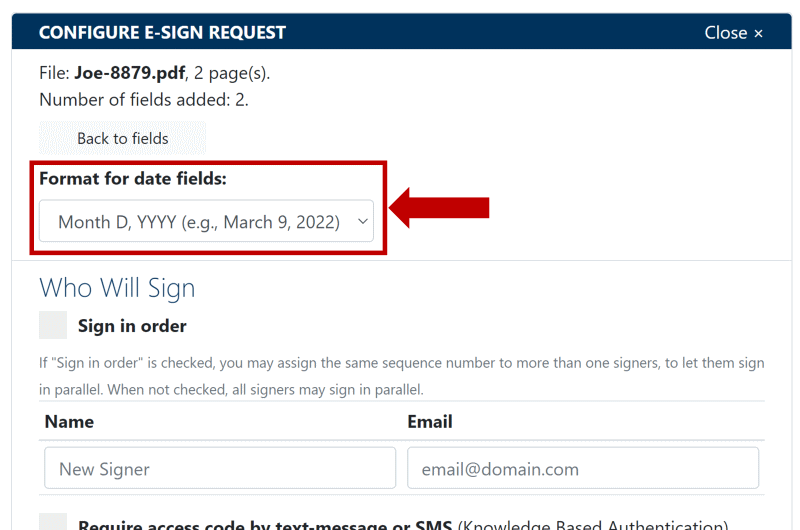
Team Encyro