You can customize the following elements for your upload page:
- Upload page web address (URL)
- Your name
- Your business name
- Address
- Phone
- Fax
- Whether to display your email
- Business logo
- Your photo (or an office photo)
- Page design template and colors
All these settings are available in your Encyro account "Settings" under "Brand, Upload Page". For detailed instructions see these articles. If your Encyro Pro account is part of an organization, see organization-level instructions here.
You must have an Encyro Pro membership (trial, standalone Pro account for yourself, or as part of a Pro account for your organization) to get an upload page. If your Pro membership is part of an organization, you must also have brand manager permissions to customize your upload page (organizational users without those permissions may be able to customize a few elements based on your organization's settings).
Minimum Settings Required
Among the above, only the upload page web address is mandatory.
All of the rest are optional, though we strongly recommend that you set at least one of your name or business name because otherwise your email address appears as your name.
Leaving out your photo or logo does not cause the upload page to show a placeholder or an empty gray box - the upload page appears complete even without those elements.
Examples
See for example an upload page below:
More examples are available here.
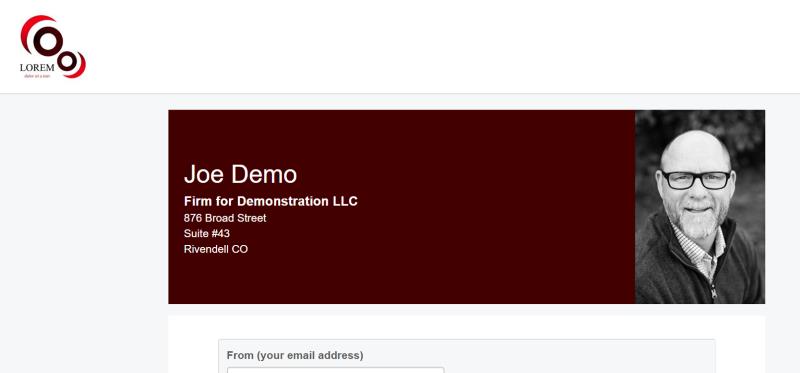
Team Encyro