A branded folder showcases your name, business name and (for Pro members) your photo.
Pro
If you are an Encyro Pro member, a folder with your photo, name, and business shows up in your client's view when they login to their Encyro account.
For this branding to work, make sure you have set your name and business name as explained here.
Also, your photo will only show up if you have uploaded a photo. Portrait or square photos look best on the folder. To upload or change your photo, see these instructions.
Essentials
Encyro Essentials members can set their name and business name (or any one of those), and that information will show up on the folder with your messages shown to your contacts. Your name and business name can be set under account Settings, under the "Brand, Upload Page" area, in section "Name, Business Name."
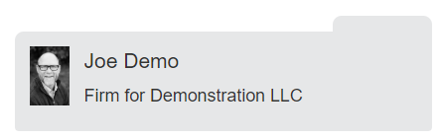
Team Encyro