- If you have a discount code proceed to your account Settings and click on Membership in the left panel (or, if on a mobile device, scroll down to the heading "Membership").
- Click the Purchase button.
- On the purchase page, below the options to select your membership plan, you will see an option "Have a discount code?" Enter the discount code you have in that box and click Apply.
- You will then see the discounted prices for the membership plans above. If the discount code is not valid or has expired, you will receive a message saying so.
- Now select the membership plan you wish to purchase, by clicking "Select Monthly" or "Select Yearly" to continue with the purchase. You will have an option to review your selections before you pay.
Note: The discount will automatically continue to apply to your future purchases made during the duration for which the discount code is valid. For instance, if the discount code was a certain percentage off for the first 12 months, then your subsequent purchases, such as additional user licenses purchased during the first 12 months will also receive the discount.
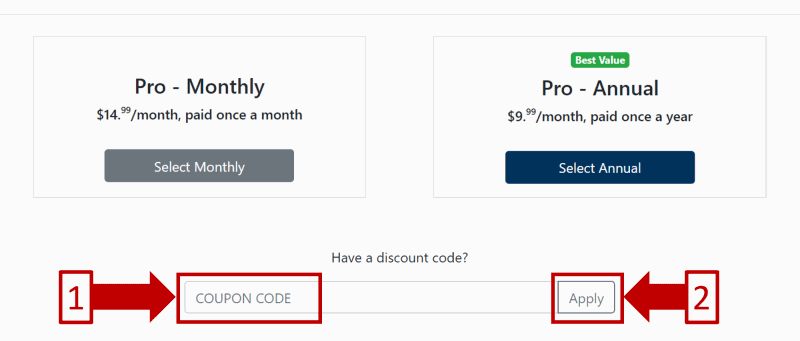
Team Encyro