Unlike email, where you can only forward attachments present together in a single email, Encyro allows you to attach multiple files from multiple messages and folders to a single message.
- Start a new message, either by clicking "Compose" in the top menu or by selecting "Reply" or "Forward" on an existing message.
- Click the "Attach from Encyro" button. This will bring up a list of all your folders from different contacts.
- Click a folder from which you wish to select files. Click the files you wish to attach.
- Repeat the above step for each folder from which you wish to attach files, selecting multiple files from multiple folders if desired. The number of files selected within a folder will be shown on that folder in a blue icon on the folder.
- Click the "Attach Selected" button. The files will be attached to your message.
Since files are attached directly from your Encyro account and not downloaded to your computer or device, attaching files already in your Encyro account is very fast.
You may send files even when away from the computer where the files were saved, by accessing your Encyro account from any Internet connected device, including from your smartphone.
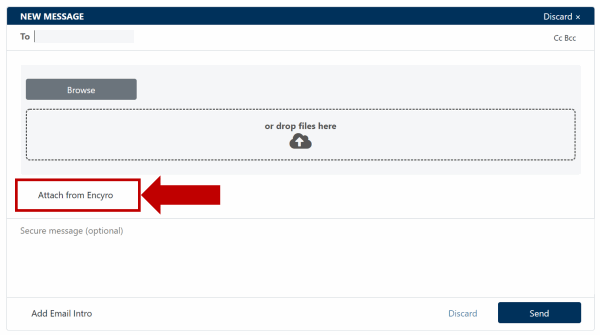
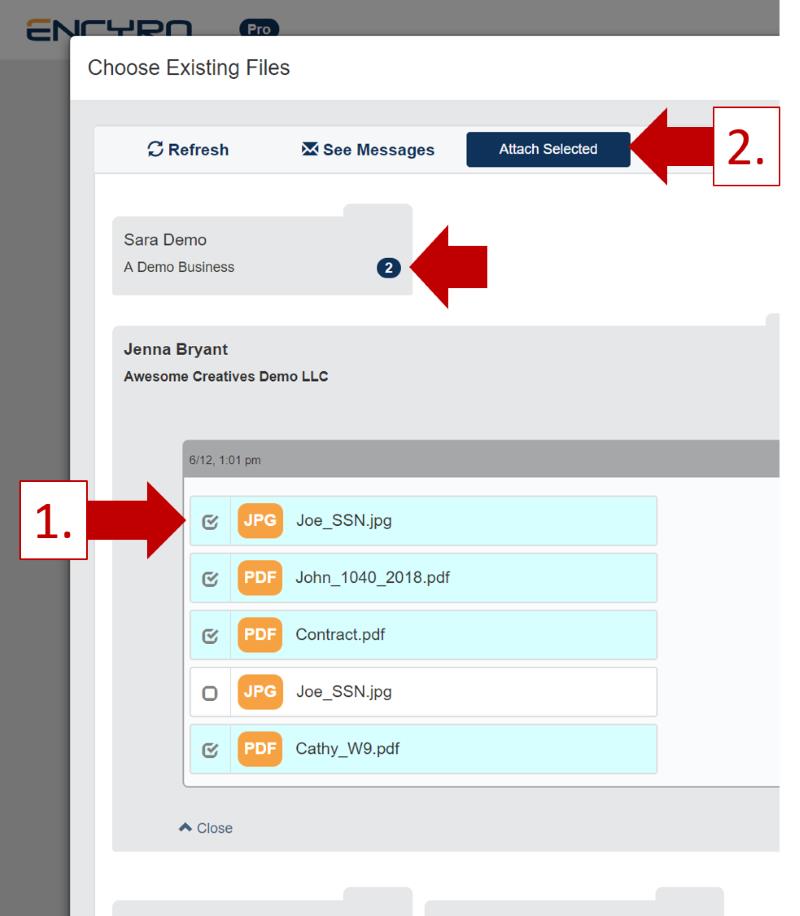
Team Encyro