The encrypted message itself is sent instantly to your recipient's Encyro account. An email is then sent to the recipient notifying them about their new secure message.
Normally, the email reaches your recipients within a few seconds. However, the email may not be received, or be delayed, due to several reasons:
- The email may end up in the spam/junk mail folders. Recipients should check those folders when an expected email is not received.
- The email may arrive in the inbox but may be hidden by the email provider. For instance Gmail may move it to the "Promotions" tab (instead of "Primary"). Outlook.com may move it to "Other" (instead of Focused).
- The Encyro email notifying your recipient about your secure message does not contain any promotional content. Google's decision to show it under the Promotions tab is beyond our control.
- The recipient may be using a business email service such as Microsoft 365, Google Workspace or others that are incorrectly quarantining or blocking emails from Encyro. Please share these instructions with the recipient: how to release from quarantine.
- The email may simply be delayed. Once the email is sent by Encyro, it has to be processed by the recipient's email server and possibly others on its way. Emails can take up to 24 hours to be delivered in some cases.
- Check if the email address was typed or copy-pasted correctly. Sometimes extra characters in the email address (such as a dot at the end) can cause an email address to fail.
- In rare cases the email may have been blocked by our system due to suspected account abuse. If the other reasons for missing emails do not seem to apply for your case, contact us to check if this is the case.
If your recipient has an Encyro account, they can login and read your secure message even if they do not receive the email notification regarding the new secure message.
If it is possible for you, we recommend that you ask your recipients to add "info@encyro.com" to their email contacts/address book/safe senders list.
Also, to prevent the message from being hidden within the inbox by Gmail and Outlook.com, please try the following.
Gmail: In Gmail, to move Encyro messages from the Promotions tab to Primary or Important views. In the Promotions message list, right click the Encyro email and select "Move to tab" and then "Primary."
Also, open the Encyro email in the Promotions area of Gmail inbox, and then on that email, click on the gray-white chevron, next to the email subject:
The chevron should change color. With this, subsequent Encyro emails will arrive on the Primary tab within inbox.
Outlook.com: For Outlook.com, click the "More" button in the top menu above the email and then click "Move to Focused Inbox." Subsequent messages should then arrive in the focused inbox.
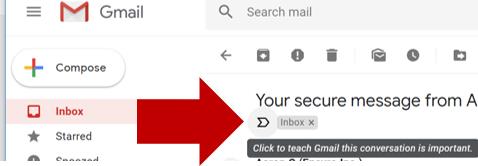

Team Encyro