You may add a contact without sending a message. This makes it easier to send a message later, and also shows the client's name on the folder if you later receive a secure message or upload from them.
To add a contact, login to your Encyro account and:
- Click on Contacts in the top menu.
- Click "Add Contact."
- In the form that opens, add the email address and a nickname for the contact. The nickname that you enter is only for you to view and search and is not shown on the sent messages to that contact.
- Click "Add Contact."
The contact will show up in search results when you start composing a new message and type a portion of the contact's name or email.
You may:
- Click the contact to send them a message.
- Right click (Ctrl-click on a Mac, long-tap on a mobile touch screen) the contact to edit or delete.
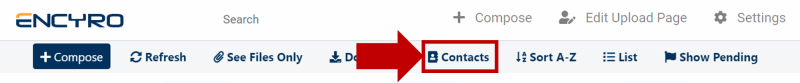
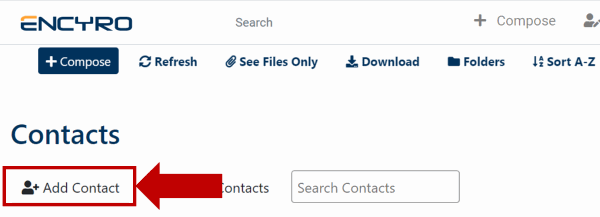
Team Encyro